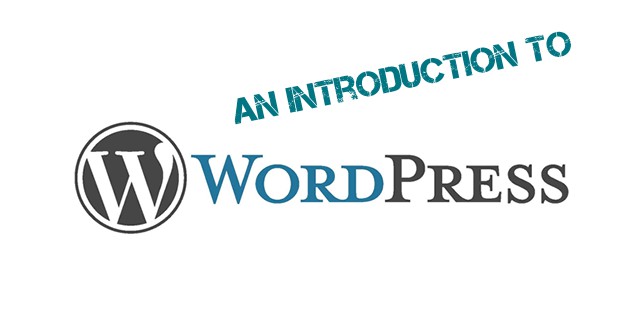|
This week we’re speaking to WordPress wizard, James Endersby to unearth what it takes to create a site fit for purpose and discover his secret to teaching the uninitiated.
You focus on building websites that your customers can manage themselves. Why WordPress?
Well, to put it simply, just about everyone asks to have their website built with WordPress. This is because WordPress is a free Open Source CMS (Content Management System) and blogging facility. So its perfect for small to medium sized companies who want to be able to easily manage their website content or an individual who wants to simply do some blogging without having to go to a huge expense of having a bespoke system developed for them. WordPress is very versatile, in that it can easily be expanded upon to make it do more than just its core functionality. So it can be pretty much tailored to do almost anything you want.
In your experience which part of the human computer interface is the most daunting to people?
I would say, making the distinction between what you see in the CMS Interface and what you see on the front end (what you see on the webpage) can be most daunting. Sometimes when you first encounter the Interface you can be confronted by a very complex looking structure with sub sections and system wide settings that can be very hard to relate to. This can lead to the feeling of a confusion in understanding and can be perceived as an incoherent structure that appears to have no relation to what is displayed on the frontend of the website.
However, in my experience, the interface should not be daunting! As long as it has been explained how it works, simply laid out into manageable sections, labelled clearly and made relatable to what is seen on the frontend. That in a nutshell sums up my one aspect of my career, making the human computer interaction as simple as possible.
You built The Yurt Academy website, was it fun?
Immense fun, sometimes when I’m asked to do a web site build, the process can be very hard going with no clear design approach or even a clear system functionality specification. For The Yurt Academy all aspects of the site functionality were talked through before even a single line of code was written. The designer was always on hand to talk through the design and how that related to the site functionality. This allowed for a smooth site build that didn’t bring up any unwanted surprises. Never were the words “Oh, I assumed it would do this….” uttered, which can be some of the most expensive words in web development! The site also brought some interesting challenges, as that is alway a bonus. It’s enjoyable to find a solution and to work it seamlessly into the site build.
I know from experience that you are extremely patient when dealing with content management system novices. What’s your secret?
Explaining clearly using everyday language and avoid tech speak. You need to be able to relate to the student on a human level and watch their facial expressions when explaining something. If I see the head nodding, but the face looking lost then I know I need to roll back and find a real world comparison to make it easier for them to understand.
Never rush through explaining something, I know that this is new to some students and so a great deal of patience is required. Make it fun, try to crack a joke through the process (ok, my jokes aren’t always good), but working with a relaxed student is better than an anxious one. Always be prepared to repeat myself or explain something in a different way if need be.
For those thinking of building a website, what would you say are the key elements they should think about?
To put it simply, ask yourself: –
- What is the website for, what is its primary function?
- Who is your target audience?
- How will you easily get a site user from entering the site to their desired information, or if its an e-commerce website how to get them to purchase your product?
- How should the design (including logo) relate to the purpose of the site?
- Think mobile, website design these days uses one set of code for the mobile version, tablet and desktop. so think how will this site work on a mobile device.
- If you’re having the site built for you, talk through all aspects of the site with your developer and designer before you even start.
|